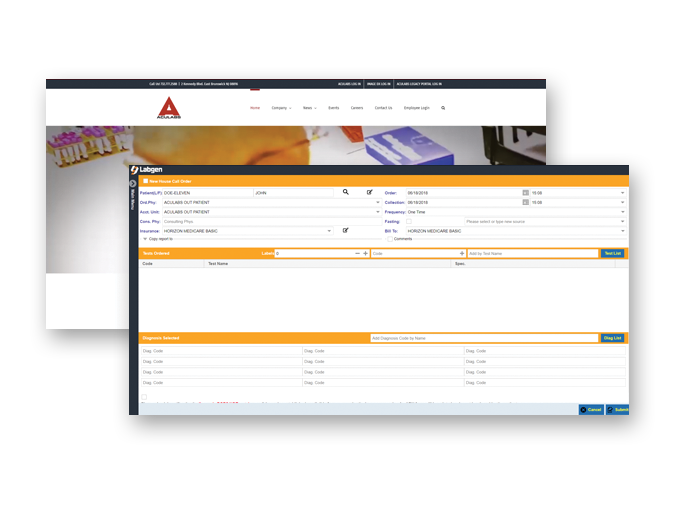
Aculabs’ online web portal makes both the online order entry and real-time results viewing process simple and easily integrated into facility workflows.
Our digital web portal is fully HIPAA compliant – we ensure that your Protected Health Information (PHI) is at all times fully secure and private through 128-byte encryption.
You’re a facility that needs to grant your staff access?
View our guide on creating users for staff.
Alongside online order entry and real-time results review, our digital web portal can also be used to order supplies.
If your facility experiences issues accessing the web portal, our Information Technology department are on-hand to assist with troubleshooting. Our IT Department can be reached at (732) 777-2588 (Option 3) or itsupport@aculabs.com.
The Aculabs web portal utilizes real-time updates to help your staff know the progress on your lab work.
• Ordered – The default status of your lab work order
• Drawn/Skipped/Refused/Unable to Obtain – Submitted by your Aculabs phlebotomist
• Received In Lab – Your lab work has arrived and been accessioned by our lab staff.
• Partial – Your lab work has been run and some – but not all – results have posted.
• Complete – Your lab work has been completed and all results have been posted.
• Cancelled – Your lab work order was cancelled by a user within your facility.
Select Order > Order Log . Search the name of your patient and the relevant date range.
All orders placed for your resident within this criteria will be displayed with an Order Status.
Orders with a status of “Ordered” have not been drawn yet by one of our mobile phlebotomists.
